Running GitBuilding From the Command Line
All the commands below assume you have successfully installed gitbuilding with pip.
If you just want to start the web application from the commandline see the basic running instructions
Starting a new empty project
Open your terminal in an empty folder you want to use for your documentation and run
gitbuilding new
empty documentation files will be added to the directory.
Previewing the documentation and editing in the live editor
GitBuilding has a built in live editor. Open your terminal, navigate to the folder with your documentation, and run
gitbuilding serve
You can now open a browser and navigate to http://localhost:6178/. This will show the documentation in a browsable form, exactly as it is will be output by build-html (see below). You can also edit the documentation directly from your browser by selecting edit in the top-right corner:
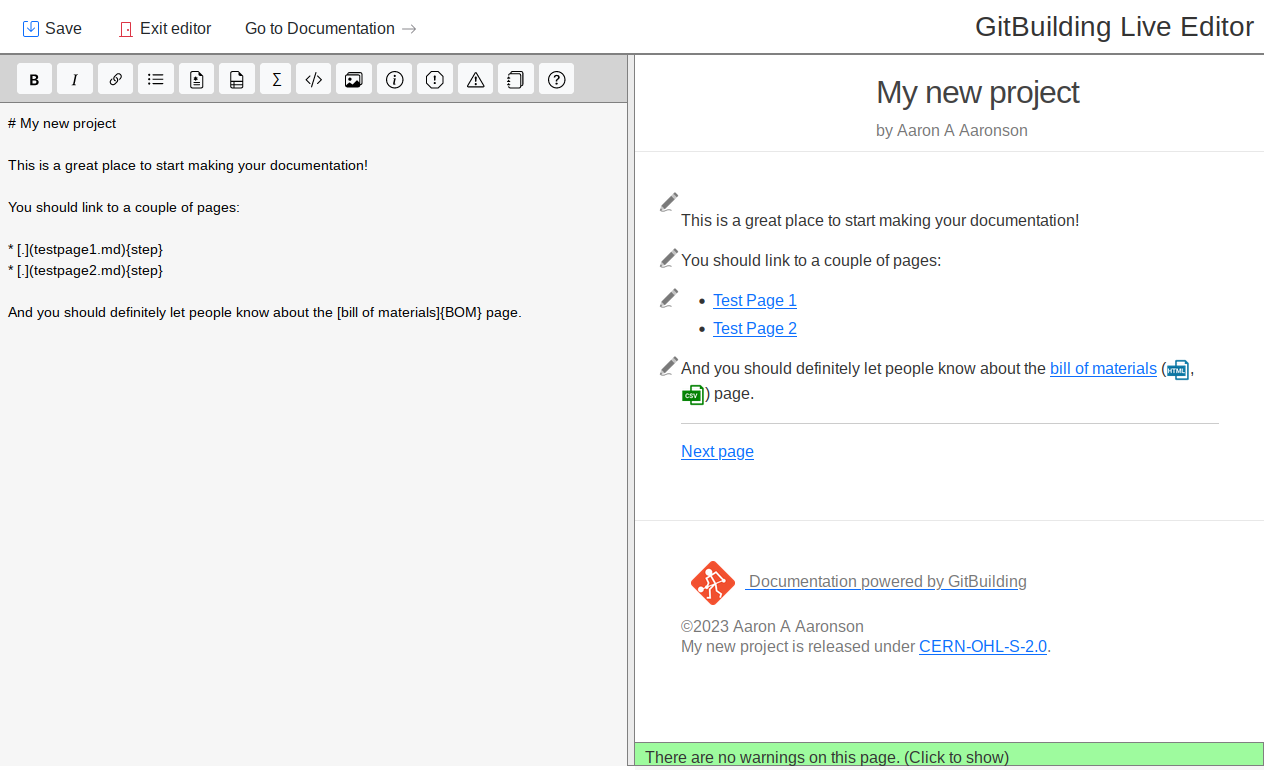
See getting started on how to correctly format what you write in the text box here.
Building to standard markdown documentation
To build the documentation in your current folder run
gitbuilding build
This will create markdown documentation in the directory _build. This documentation can then be used anywhere you might usually use markdown.
Build a static-html site
You can also use GitBuilding to create a static html with
gitbuilding build-html
This will output your an html website into _site. This is output is designed to be served by a server, allowing 3D viewing of models, and automatically serving html pages without .html appened to each link. For a more basic site that will open locally in a browser run
gitbuilding build-html --no-server
Creating PDF documentation (experimental)
If you have installed WeasyPrint (see instructions above) GitBuilding can create PDFs. To create a pdf run
gitbuilding build-pdf
This will output a pdf in the _pdf directory. For complex documentation that defines multiple variations of a piece of hardware, one PDF per variation is produced.
Continuous integration
For those hosting their documentation on a platform such as GitHub or GitLab “continuous integration” will create and host a website of your documentation. To set up continuous integration run:
gitbuilding generate ci
and follow the instructions to chose the hosting service you wish to use. The current CI scripts assume that your documentation is in the root directory of your Git repository. We will improve this feature to make it more intelligent and flexible.
Getting help
You can get more detail on the command line options by running
gitbuilding help
You can get help for a specific command with
gitbuilding help <command>
If you still have problems please raise an issue on GitLab.